Validate your Idea
I’ll show you how to get e-mails for your idea with or without a website. The most valuable lesson I learned taking graduate classes was to check your assumptions and then recheck them. When we have to check our business ideas out in the real-world. If we don’t we are making an assumption and likely wasting out time. Here is how to validate a business idea.
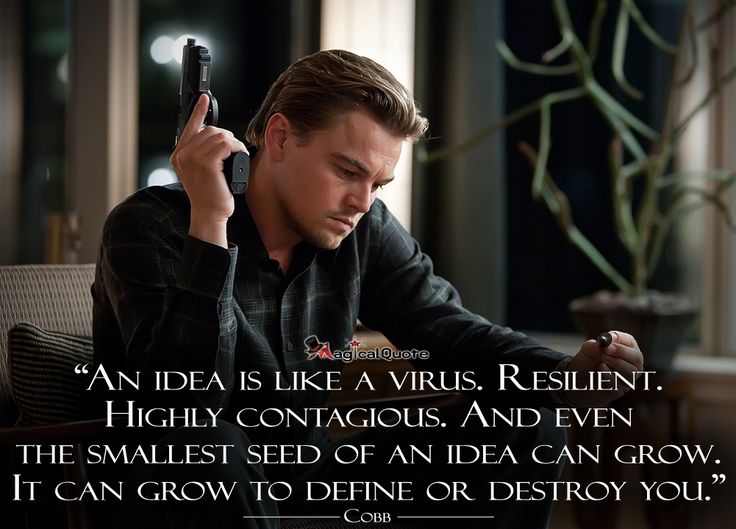
From the film Inception
When we have a business idea, the idea consumes us. Just like in the film Inception the spark of an idea can completely change us. The first step for turning the idea into reality is to make sure that the idea can exist. That it will be used. We can make sure people will use it by validating the idea. That’s trading your idea for something of value. In this case an email address.
The first step is to sign up for a MailChimp account. It’s free for the first 2000 email address’ you have.
Without a Website
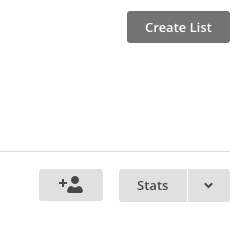
Snapshot of MailChimp
Go to the list tab at the top near the monkey’s face and select list. Then create a new list. Fill out the details to make a new list.
This snapshot is what you’ll see to the right after you create a list. Click the down arrow for more options then select Signup Form. This will bring you to a new page.
If you don’t have or want to use a website. Then select General Forms.
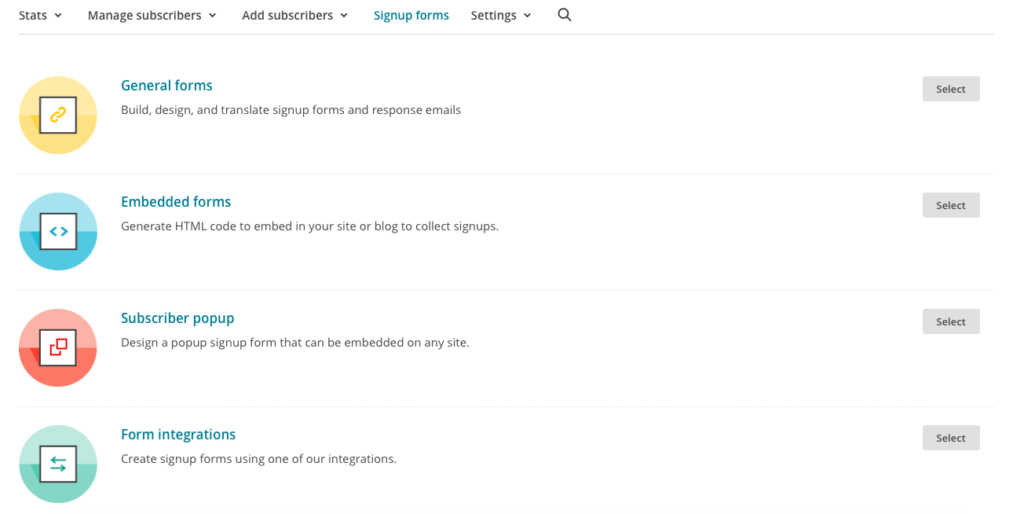
It will prompt you to make a form. You can make them very detailed for example you can ask for their birthday. I try to make them as simple as possible, only asking for their email. After the form is created it will give you a link. You can share with people this link for them to see the signup form.
With a Website
After making a list, hitting the down arrow and selecting Signup Form. Instead of General Forms, select Embedded Forms. Then select Super Slim. The smaller a shorter the e-mail form the better. Under form options instead of saying: “Subscribe to our mailing list” Put: “learn more”.
It depends on how you use the website and what it’s for. There are two ways you can use this e-mail form. The first is to make a page and then copy and paste the HTML code from MailChimp into the page. The second way is to put it on the sidebar of the website. If you are using WordPress. You can select the text part near the top and past the code. Or for the sidebar go to Appearance then Widgets. Move a text widget to where which part of the website you want to appear, such as the sidebar. Then past the code into the text box.
Keep in mind
When making this form keep in mind that it should be simple and straight forward. The person should easily understand your idea. If the idea is Facebook. Tell them what they are getting or how it would be useful. Facebook: see and share photos with your friends. Keep it short. If you have a landing page it should not be more than three sentences.
Good Luck!